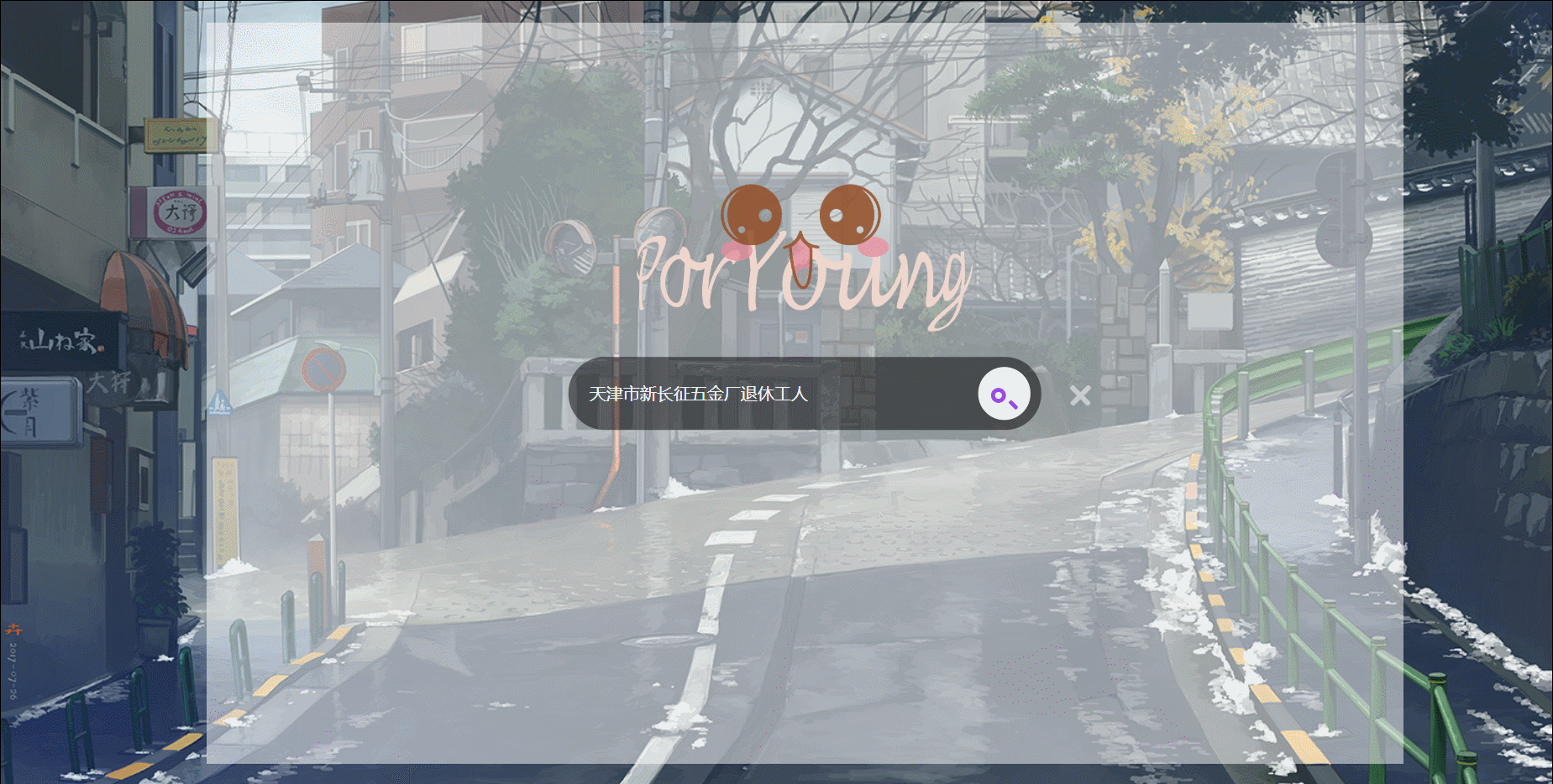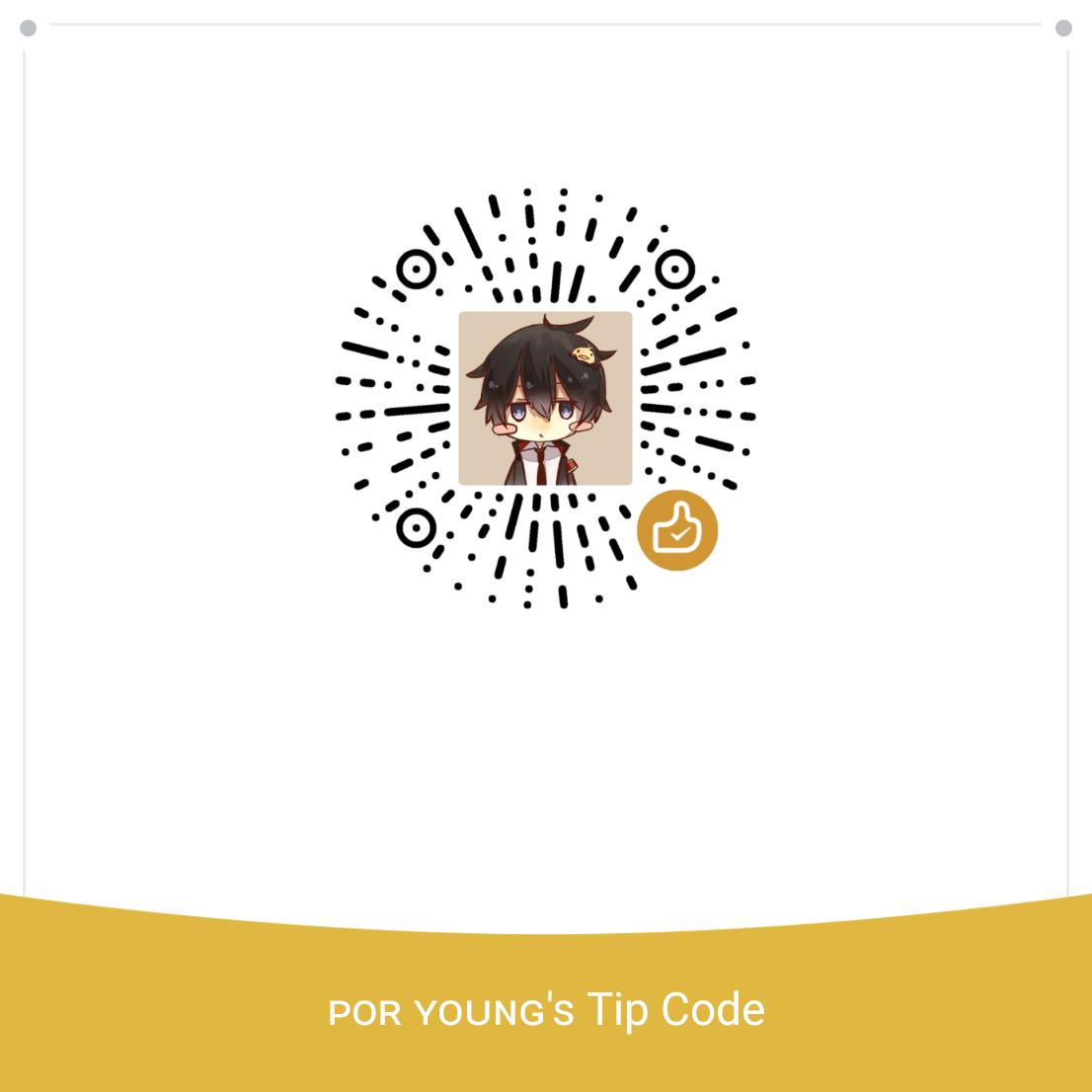1
2
3
4
5
6
7
8
9
10
11
12
13
14
15
16
17
18
19
20
21
22
23
24
25
26
27
28
29
30
31
32
33
34
35
36
37
38
39
40
41
42
43
44
45
46
47
48
49
50
51
52
53
54
55
56
57
58
59
60
61
62
63
64
65
66
67
68
69
70
71
72
73
74
75
76
77
78
79
80
81
82
83
84
85
86
87
88
89
90
91
92
93
94
95
96
97
98
99
100
101
102
103
104
105
106
107
108
109
110
111
112
113
114
115
116
117
118
119
120
121
122
123
124
125
126
127
128
129
130
131
132
133
134
135
136
137
138
139
140
141
142
143
144
145
146
147
148
149
150
151
152
153
154
155
156
157
158
| public Page<Ocr> query(String queryString, int pageNo, int size) {
String queryJson = "{\n" +
" \"query\": {\n" +
" \"bool\": {\n" +
" \"should\": [\n" +
" {\n" +
" \"match\": {\n" +
" \"ocrText\": \"${queryString}\"\n" +
" }\n" +
" },\n" +
" {\n" +
" \"nested\": {\n" +
" \"path\": \"textResult\",\n" +
" \"query\": {\n" +
" \"match\": {\n" +
" \"textResult.text\": \"${queryString}\"\n" +
" }\n" +
" }\n" +
" }\n" +
" }\n" +
" ]\n" +
" }\n" +
" },\n" +
" \"_source\": [\"ocrText\",\"pdfUrl\",\"id\"], \n" +
" \"highlight\": {\n" +
" \"fields\": {\n" +
" \"textResult.text\": {},\n" +
" \"ocrText\": {}\n" +
" }\n" +
" }\n" +
"}";
queryJson = queryJson.replace("${queryString}", queryString);
log.info("QueryString: {}" + queryJson);
Search search = new Search.Builder(queryJson).addIndex(INDEX).addType(TYPE).build();
SearchResult searchResult = null;
try {
searchResult = jestClient.execute(search);
if (searchResult.isSucceeded()) {
List<SearchResult.Hit<Ocr, Void>> hits = searchResult.getHits(Ocr.class);
List<Ocr> ocrs = hits.stream().map(hit -> {
Ocr ocr = hit.source;
Map<String, List<String>> highlight = hit.highlight;
if (highlight.containsKey("ocrText")) {
Object arr[] = highlight.get("ocrText").toArray();
List<String> ocrTexts = new ArrayList<>();
for (Object o : arr) {
ocrTexts.add((String) o);
}
ocr.setHlOcrText(ocrTexts);
}
if (highlight.containsKey("textResult.text")) {
Object arr[] = highlight.get("textResult.text").toArray();
List<String> textResults = new ArrayList<>();
for (Object o : arr) {
textResults.add((String) o);
}
ocr.setHlTextResult(textResults);
}
return ocr;
}).collect(toList());
int took = searchResult.getJsonObject().get("took").getAsInt();
Page<Ocr> page = Page.<Ocr>builder().list(ocrs).pageNo(pageNo).size(size).total(searchResult.getTotal()).took(took).build();
return page;
} else {
log.warn("查询失败:index:{}, type:{}, error = {}", INDEX, TYPE, searchResult.getResponseCode());
}
} catch (Exception e) {
log.error("执行查询失败,抛出异常:index:{}, type:{}", INDEX, TYPE);
return null;
}
return null;
}
@Override
public Ocr queryDetail(String id, String queryString) {
String queryJson = "{\n" +
" \"query\": {\n" +
" \"bool\": {\n" +
" \"must\": [\n" +
" {\n" +
" \"match\": {\n" +
" \"id\": \"${id}\"\n" +
" }\n" +
" },\n" +
" {\n" +
" \"nested\": {\n" +
" \"path\": \"textResult\",\n" +
" \"query\": {\n" +
" \"match\": {\n" +
" \"textResult.text\": \"${queryString}\"\n" +
" }\n" +
" },\n" +
" \"inner_hits\":{\n" +
" \"_source\":[\"textResult\"]\n" +
" }\n" +
" }\n" +
" }\n" +
" ]\n" +
" }\n" +
" },\n" +
" \"highlight\": {\n" +
" \"fields\": {\n" +
" \"textResult.text\": {}\n" +
" }\n" +
" }\n" +
"}";
queryJson = queryJson.replace("${queryString}", queryString);
queryJson = queryJson.replace("${id}", id);
log.info("QueryString: {}" + queryJson);
Search search = new Search.Builder(queryJson).addIndex(INDEX).addType(TYPE).build();
SearchResult searchResult = null;
try {
searchResult = jestClient.execute(search);
if (searchResult.isSucceeded()) {
List<SearchResult.Hit<Ocr, Void>> hits = searchResult.getHits(Ocr.class);
List<Ocr> ocrs = hits.stream().map(hit -> {
Ocr ocr = hit.source;
Map<String, List<String>> highlight = hit.highlight;
if (highlight.containsKey("textResult.text")) {
Object arr[] = highlight.get("textResult.text").toArray();
List<String> textResults = new ArrayList<>();
for (Object o : arr) {
textResults.add((String) o);
}
ocr.setHlTextResult(textResults);
}
return ocr;
}).collect(toList());
JsonObject innerHits = searchResult.getJsonObject().get("hits").getAsJsonObject().get("hits").getAsJsonArray().get(0).getAsJsonObject().get("inner_hits").getAsJsonObject();
JsonArray innerHitsResultArray = innerHits.get("textResult").getAsJsonObject().get("hits").getAsJsonObject().get("hits").getAsJsonArray();
List<TextResult> textResults = new ArrayList<>();
for (JsonElement result : innerHitsResultArray) {
JsonObject source = result.getAsJsonObject().get("_source").getAsJsonObject();
TextResult textResult = new TextResult();
textResult.setCharNum(source.get("charNum").getAsInt());
textResult.setHandwritten(source.get("isHandwritten").getAsBoolean());
textResult.setLeftBottom(source.get("leftBottom").getAsString());
textResult.setLeftTop(source.get("leftTop").getAsString());
textResult.setRightBottom(source.get("rightBottom").getAsString());
textResult.setRightTop(source.get("rightTop").getAsString());
textResult.setText(source.get("text").getAsString());
textResults.add(textResult);
}
Ocr ocr = ocrs.get(0);
ocr.setTextResult(textResults);
return ocr;
} else {
log.error("执行查询失败,抛出异常:index:{}, type:{}", INDEX, TYPE);
return null;
}
} catch (Exception e) {
log.error("执行查询失败,抛出异常:index:{}, type:{}", INDEX, TYPE);
return null;
}
}
|